After installing vim and having used it for a while, I built up a certain confidence. I was ready for my next challenge.
I knew of Arch Linux from memes, actually. Everyone was making fun about how unstable it is, how difficult it is to install, and most of all how every Arch user has the insatiable urge to tell people that they use Arch Linux. It has come to the point where “I use Arch btw” has become a meme of its own.
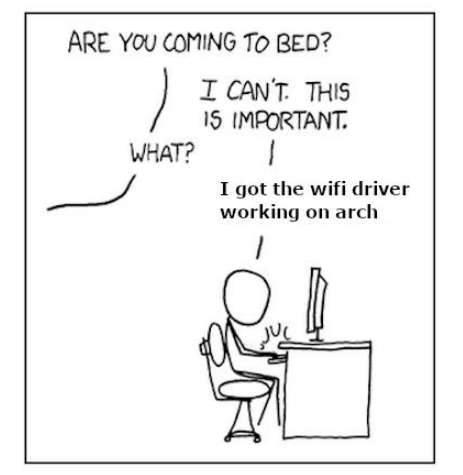
So one day in the post-conscription, pre-university boredom, I decided to wipe my MacBook Air clean to install Arch. Just for the heck of it.
I’ve installed Ubuntu on my past devices before so obtaining the bootable USB stick from the downloaded iso wasn’t that hard. It was when I booted into the USB for the first time that I encountered my first issue. The wifi driver wasn’t working. The solution wasn’t ideal, but it worked: an ethernet cable dongle.
The installation process itself wasn’t really all that intimidating. I followed DT’s guide for it. All he really did was follow the instructions already written on the Arch wiki but having someone else do it with me, even if only on video, felt more comforting.
While installing, I noticed there were lots of parallels to what I would usually do on an Ubuntu install. Things like setting a default keyboard layout, defining locales and timezones, disk partitioning and creating users. The only difference is with Arch, everything is typed out in the terminal, rather than pointing and clicking with your cursor.
Once done, I unplugged the USB and restarted my Mac. It booted straight back into the terminal. No graphical user interface, no default wallpaper or icons, nothing. Just a black terminal interface with a blinking cursor waiting for my username.
Clean out of the box—just the way I like it.