My Keyboard - part 2
A big reason why I chose to buy my keyboard is because it is compatible with the qmk software. With this, I can define my own keyboard shortcuts and attach them to really specific functions.
Fuzzy PDF Finder
Mostly, my university assignments are given to me in PDF form. While I try my best to organize them well, I always felt that finding and opening them took more keystrokes than was necessary. So I made this.
When I hit Cmd + p , a menu which lists all the PDFs on my computer pops up at the center of my screen:
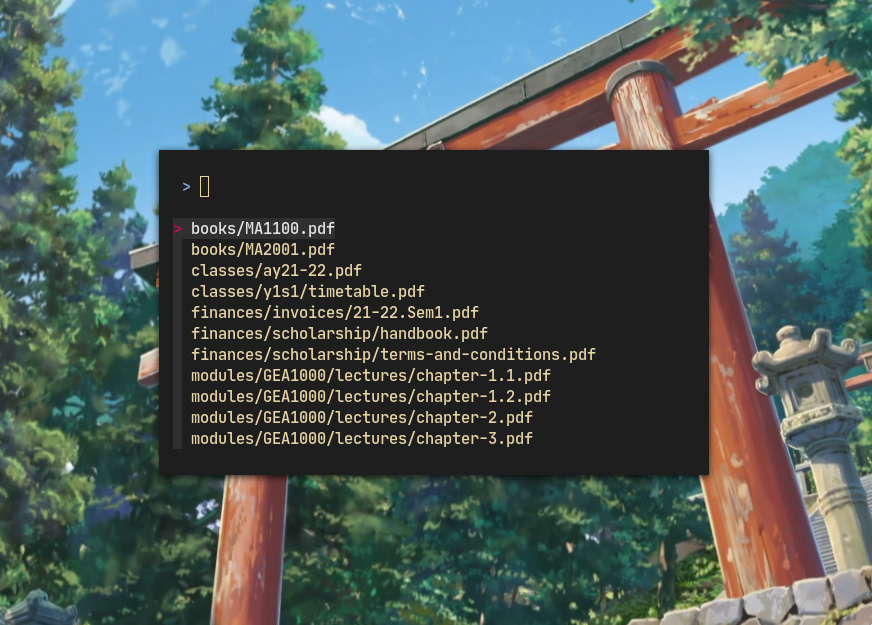
So let’s say I want to open a this particular file:
.../modules/MA1100/pdfs/tutorial-sets/ts-5.pdf
I would only need to type m1ts5 for it to be found.
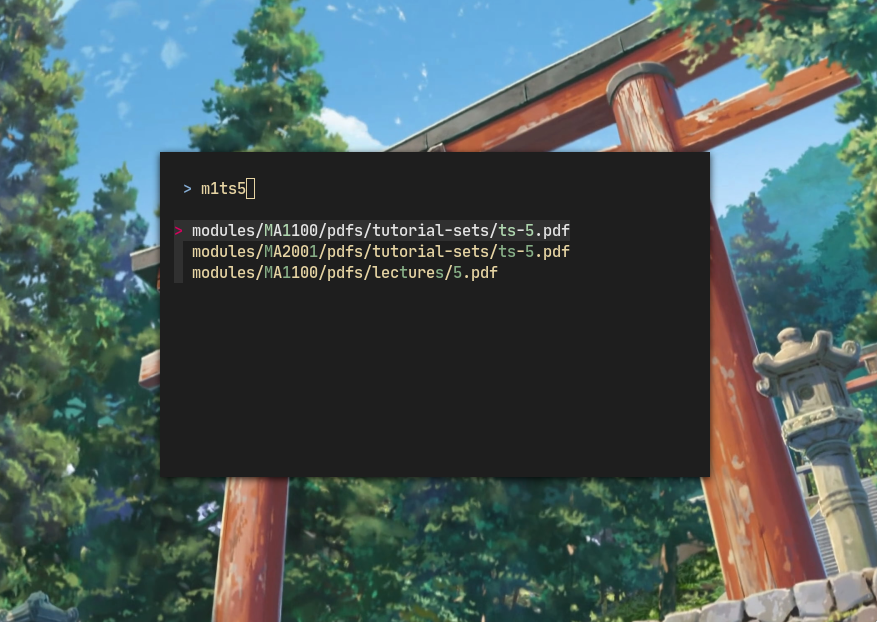
Found and open in less than 10 keystrokes.
App Launcher
Launching apps fast is always important, since that’s the main purpose of a computer. What I have here you can think of this as a lighter, faster version of macOS’s Spotlight search: it’s davatorium’s rofi. I launch it exactly how macOS launches Spotlight: with Cmd + Space .
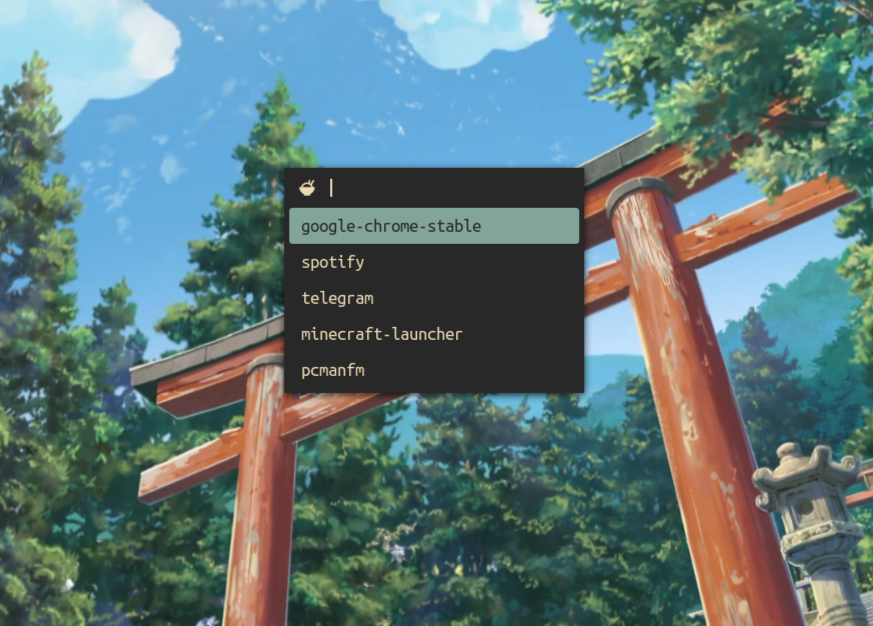
It learns which apps you launch most often pretty fast. Usually I only need to type two letters before what’s in mind is the top suggestion.