Analyzing command frequency in shell
Every now and then I set a new alias or function to speed up my workflow within zsh.
But sometimes when I look back at old aliases, I realise that I don’t use those anymore, and so I remove them, and at the same time I keep feeling that there are opportunities for more aliases that I didn’t know I needed.
And so I decided to track my command usage. I wanted to see which commands I was repeating often, and create new aliases based on those.
At first, I started off writing a zsh script to run every time I ran a command, but I remembered that zsh keeps history. All I need to do was to tap in to what was already being logged.
So with a few extra settings in my .zshrc:
# for details, look up the man page of `zshparam`
export HISTFILE=~/.zsh_history
export HISTSIZE=1000000
export SAVEHIST=1000000
# for details, look up the man page of `zshoptions`.
setopt APPEND_HISTORY # adds to instead of overwriting history
setopt SHARE_HISTORY # takes commands from other instances of zsh
setopt HIST_REDUCE_BLANKS # remove unnecessary blanks
setopt INC_APPEND_HISTORY_TIME # append command to history file immediately after execution
setopt EXTENDED_HISTORY # record command start time
I now have a file ~/.zsh_history that contains all the information I need:
- time of command execution (to the second)
- command
I then format it into a .csv file which I push to my zsh repository. To view the data, I use Google Sheets with one cell simply containing the code
=IMPORTDATA("https://raw.githubusercontent.com/nguyenvukhang/zsh/master/commands.csv")
and I can obtain a nice plot of what commands I use most often:
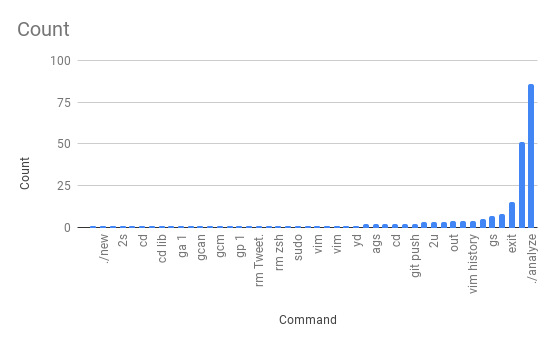
From here we can already see that I ran ./analyze a lot since I started
tracking commands, and that’s because I named the tracking script analyze.
exit and gs (alias for git status) are next most frequent, which makes
sense.
It will be interesting to revisit this Google Sheet in a week or month, when I get to capture a large portion of my daily workflow.